PyScript 🐍📜
Question:
You want to share this Python app with Grandma.
print("Hello, world!")
How?
😬😲🤔😱
PyScript is...
...A platform for Python
in the browser.
Antonio's PyBunny 🐰

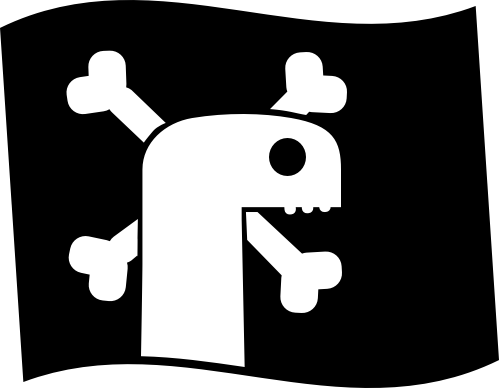
arrr.py
The Black PERL 🏴☠️ 🦜☠️

Runtimes
 Pyodide
Pyodide MicroPython
MicroPython Lua
Lua Ruby
Ruby- ???
import js # globalThis
from pyscript import window
from pyscript import document
<button id="click-me">Click me! 🐭</button>
from js import document
def handler(e):
"""
It's just Python! Access the DOM!
"""
output = document.createElement("span")
output.innerHTML = "🖱️"
document.body.appendChild(output)
button = document.querySelector("button#click-me")
button.addEventListener("click", handler)Clicky Mouse-o-Matic 🐁

<p><button micropython-click="camera_click">
Start Camera 🎥
</button></p>
<video id="video" width="600" height="400" autoplay />
import js
async def camera_click(e):
media = js.Object.new()
media.audio = False
media.video = True
stream = await js.navigator.mediaDevices.getUserMedia(
media
)
video = js.document.querySelector("#video")
video.srcObject = streamLights 💡 Cameras 🎥 Action 😄

Egg roller (needs LEGO robots) 🥚

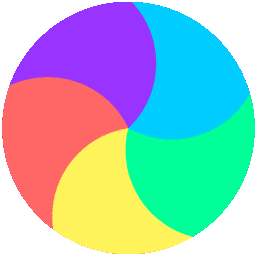
Main thread 🧵
from xworker import XWorker
for i in range(12):
sync = XWorker(
"pompom.py", config="turtle.toml", type="micropython"
)Worker code (1) 🐢
turtle.speed(8)
turtle.pensize(12)
for i in range(100):
turtle.penup()
turtle.setpos(0, 0)
turtle.left(random.randint(1, 360))
turtle.pendown()
turtle.color(random.choice(colours))
turtle.forward(random.randint(20, 90))Worker code (2) 💬
turtle.Screen().show_scene()
result = turtle.svg()
from xworker import xworker
document = xworker.window.document
container = document.createElement("span")
document.body.appendChild(container)
container.innerHTML = resultTurtles on workers 🐢🐢🐢💥😱

(Chrome only - may melt your laptop.)
Final thoughts
- PyScript is a platform.
- It runs everywhere a browser runs.
- Write code and frameworks on PyScript.
- It's open source... come play!
- For the 99% (not just coders).
Your task:
- Sign up to https://pyscript.com/
- Read https://docs.pyscript.net/
- Experiment, play, break stuff for about 1hr
- Friendly show and tell...
- Then...
Questions..?
TL;DR:
👉pyscript.com👈 - IDE 💻
pyscript.net - docs 📖
discord.gg/HxvBtukrg2 - chat 💬
Image credits
Photo by Dulcey Lima on Unsplash
Photo by Becca Tapert on Unsplash
Photo by Christian Wiediger on Unsplash
Photo by Valery Sysoev on Unsplash
Photo by Mathew Schwartz on Unsplash
Photo by Lia Trevarthen on Unsplash